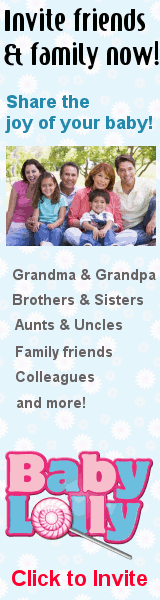Wilson Family Manage Family | Add Your Baby
Baby Mark - Album Details
Change Photo Ordering: Use the "move up" and "move down" links to change the position of a photo in the album.
Babies Mentioned: You can specify which babies appear in each photo by adding a checkmark beside their names.
Deleting Photos: You can remove a photo from an album by click on the "delete?" link below the photo thumbnail.
Publishing and Updating: You can periodically update your album as you add pictures, captions and reorder your photos. The album won't be visible to your friends and family until you click 'Publish Album'.
Add More Photos | Edit Album | Delete Album